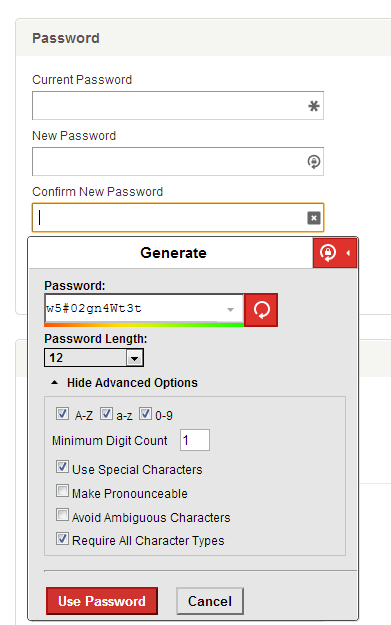The Last Password You’ll Ever Have to Remember
Securing your valuables looks a lot different in the digital age than it did in the analog one. You used to be able to stuff your gold doubloons in a chest, lock it up and you were all good. Nowadays, in order to have a truly safe existence–keeping your bank, credit card, email and other accounts safe from being hacked–you need to create many, complex passwords for every site you register with. It is very likely that one of the companies that you do business with will get hacked in the next few years. If you use different passwords, the fact that Crazy Bob’s Shack of Discount Fireworks got hacked won’t suddenly compromise your bank login.
But who has the time, the memory or the organizational capacity to keep track of so many passwords? Most of us just say screw it and use the same logins and passwords over and over again, hoping we’ll be spared when some cyber-attack hits.
An app called Lastpass has an elegant solution for those of us who are too lazy and disorganized to properly protect our online existences. Lastpass will save all of your passwords in a cloud vault and autofill your login and password info when you visit a website. The only password you’ll need to know is the master password to access to Lastpass. Lastpass is fundamentally a security company, so the password vault has some very interesting security. If you are into technology, you might want to read Is LastPass Secure?
Lastpass will import all of the insecure passwords you have stored on your keychain (I had a shocking 171). Through a Lastpass extension which works with most browsers, a form will appear that will autofill existing logins and also allow you to create new complex logins and passwords for new sites, which Lastpass will save. To make new passwords for old sites, you will have to go into settings and replace passwords with new, Lastpass ones (which are infinitely better than “Petname1”); this is a little labor intensive, and might require you to update a few passwords on your phone (email, Facebook, etc) but once it’s done, it’s done and you’re far safer for it. The free version will autofill logins and passwords on your computer and there is a mobile-ready premium version that sells for $12/year.